Intro : Site changes and making better use of the gallery—well, this is exactly the kind of direction I want to take things. As I mentioned before, the gallery hasn’t really lived up to its potential, but by connecting it more closely with Open Source Photography, I’m hoping to change that.
So, you can expect more of this kind of content: quick experiments, demonstrations, and practical exercises—in other words, “studies.” The idea is simple: a test shot or experiment goes up on La Gallerie, and the how-to or walkthrough appears here on OSP. I hope you’ll find these short studies interesting and maybe even a bit inspiring!
Aurora Overlays – A Quick Study in GIMP
Sometimes you don’t want to spend hours crafting a composite – you just want to know if the idea works. Like placing an aurora above a landscape photo, without hauling your gear to Lapland and freezing under a caribou hide. So, let’s test it. The fast way.
Version no.1 – The first approach was predictable: I asked DALL·E and Gemini to generate an aurora with a transparent background. Visually promising — but technically, it was just the classic checkerboard illusion. No actual alpha channel. Version no.2 : Even after manually adding transparency and removing the checkerboard using color selection, ghostly blocky artefacts remained. Not ideal.
Black Wins
Version no.3 : Generating an aurora on a black background. Much better. With blending modes like Screen or Overlay, it integrates naturally — especially if you apply it with restraint. The glow effect remains intact, and the black vanishes cleanly in most compositing environments.
🛠 My Workflow – done in GIMP 2.10.25
- Open your base photo (mine was a simple shot with a tree silhouette).
- Open the aurora image separately.
- Click the aurora tab and drag it into the tab of the base image. Hover over the image and release — this adds the aurora as a new layer on top.
- In the Layers panel, select the aurora layer and set its mode to “Overlay” or “Screen”.
- Adjust opacity to taste.
Done.

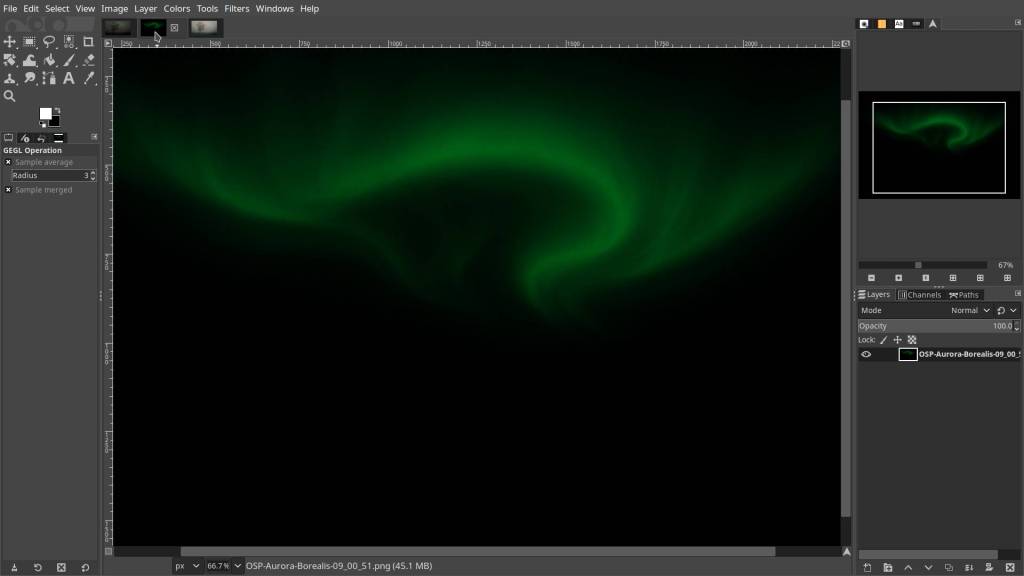
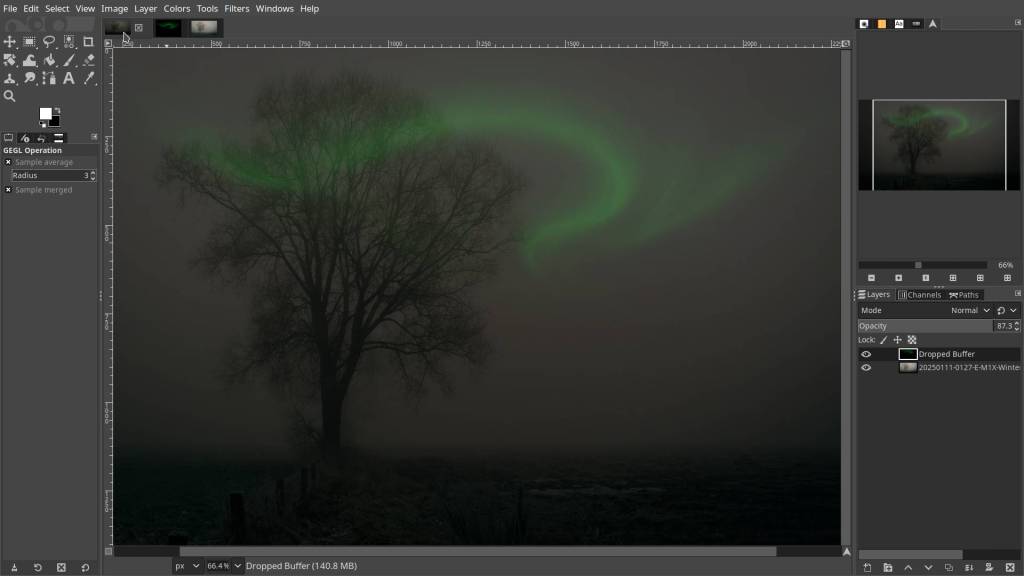
No masks, no fiddling with color channels, no plugins. Just drag, blend, and decide. And honestly? If you keep it subtle, this kind of overlay works surprisingly well — especially as a mood enhancer, not a documentary reconstruction. The artificial origin won’t be obvious if you handle the glow with care.
One thing worth noting: all edits were done at full resolution. When I tried converting the final result to a 1920×1080 JPG, it lost a lot of detail — the aurora turned into a smudge. Turns out, this only really works at high(er) resolution. I switched to WebP instead, and that preserved the structure just fine. Something to keep in mind.
Got a moody night photo lying around that feels a bit empty? Drop a faint aurora across the sky and see what happens. This isn’t about replicating the Arctic Circle — it’s about playing with light, mood, and layering. Creative fiction with visual punch.
An aurora doesn’t have to be real, as long as it works.
Want to give it a try yourself? Need an aurora you can use? Well, I’ve made the aurora borealis image I used available in both PNG and WebP format on my new download site—a place dedicated to handy photo tools like this. You can read all about it in “Where the Wild Tools Are,” where you’ll also find these auroras, or just click here.
This article was written by Marc R.
While I primarily speak Dutch and have some knowledge of English and a little French, ChatGPT helps ensure my writing is grammatically correct. I often mix Dutch and English in my drafts, and ChatGPT steps in to translate and correct.
I don’t have any Sponsoring Companies, Patreon support, or Follower Donations.
I don’t drink Coffee, well, I do … but not the financial form you sometimes find on other websites, like ‘buy me a coffee’ 😊
However, what I truly need to keep going is Motivation, and the best part is, it won’t cost you a thing. You can offer it for free – just hit the Like button and Subscribe !
Discover more from Open Source Photography
Subscribe to get the latest posts sent to your email.



