Recently, I found myself chatting (as usual) about raw files and compatibility issues between various cameras and editors. You’d think a raw file is just a raw file, right? Not quite. Some manufacturers just can’t resist tinkering with their raw formats now and then. The result: certain new formats refuse to open in your favourite editor. I’m sure it’s not done just to annoy us – more likely it’s about shining a little extra spotlight on their own software. And honestly, it’s not limited to just one brand; it pops up everywhere. Well, except maybe with Olympus/OM System – those files just seem to work, every time 🙂
Thankfully, there’s a simple fix for all this compatibility drama: the Adobe DNG Converter. The beauty of this tool is that you can convert your raw files – without any quality loss – to the universal DNG format. That means your files are future-proof, and you can open them in basically any editor, now and ten years from now. There’s an extra bonus: film profiles or in-camera simulations often get carried over into your editor as well. Perfect if you like to keep that signature camera look – also in RawTherapee.
Of course, keeping up with the latest version of DNG Converter can be a bit of a chore – especially on Linux, where you need to manually download the Windows version from Adobe’s site (not the most exciting task, let’s be honest). That’s why I put together a handy little bash script that automatically fetches the latest version for you. Link this script to a weekly or monthly timer (cronjob, for the Linux folks), and you’ll never have to worry about updates again. Always up-to-date, zero hassle!
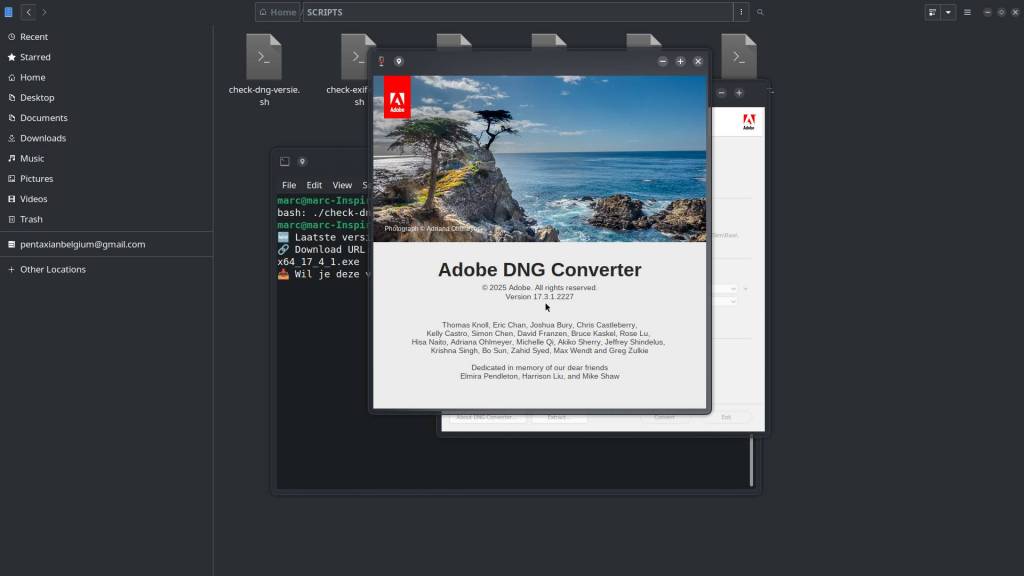
My script is in Dutch, but an English version follows below.
What You Need
curlinstalled (most Linux distros have it by default)
Install with: sudo apt install curl- Basic command line skills
The Script
Save this script as check-dng-version.sh – or whatever:
#!/bin/bashREDIRECT_URL="https://www.adobe.com/go/dng_converter_win"# Follow redirects to find the real download linkFINAL_URL=$(curl -s -I -L "$REDIRECT_URL" | grep -i "^location:" | tail -1 | awk '{print $2}' | tr -d '\r\n')if [[ -z "$FINAL_URL" ]]; thenecho "⚠️ Could not find the download link."exit 1fi# Extract version from the filenameVERSION=$(echo "$FINAL_URL" | grep -oE 'AdobeDNGConverter_x64_[0-9_]+\.exe' | sed 's/AdobeDNGConverter_x64_//' | sed 's/\.exe//' | tr '_' '.')echo "🆕 Latest Adobe DNG Converter version: $VERSION"echo "🔗 Download URL: $FINAL_URL"read -p "📥 Download now? [y/N]: " ANSWERif [[ "$ANSWER" =~ ^[Yy]$ ]]; thenFILE="AdobeDNGConverter_${VERSION}_win.exe"echo "⏳ Downloading..."curl -L -o "$FILE" "$FINAL_URL"echo "✅ Download completed: $FILE"fiHow to Use
- Make the script executable:
chmod +x check-dng-version.sh - Run it:
./check-dng-version.sh - The script fetches the latest Adobe DNG Converter Windows installer URL, extracts the version number, and prompts if you want to download it.
- If you agree, it downloads the
.exefile to your current directory.
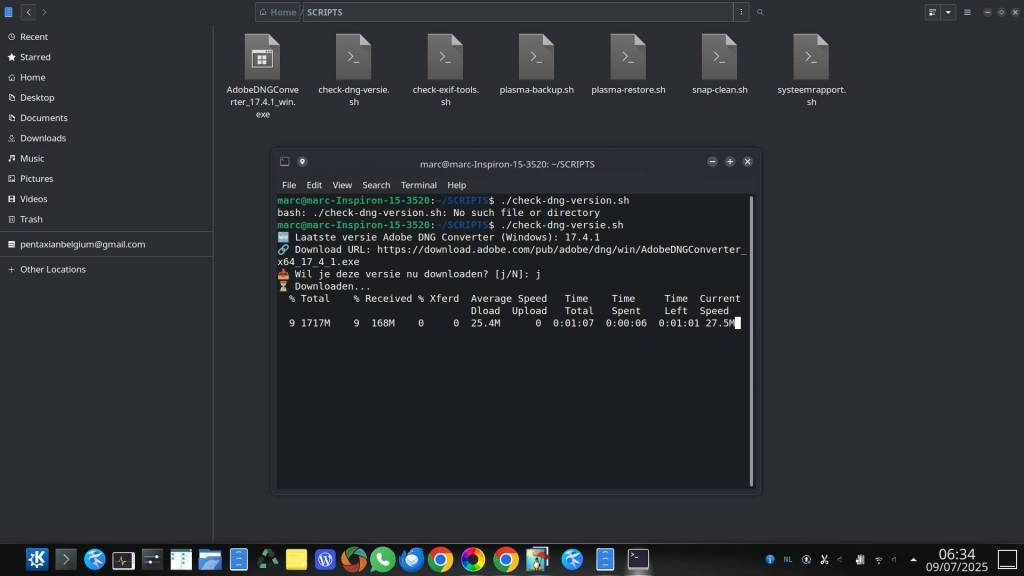
Downloading the latest version update.
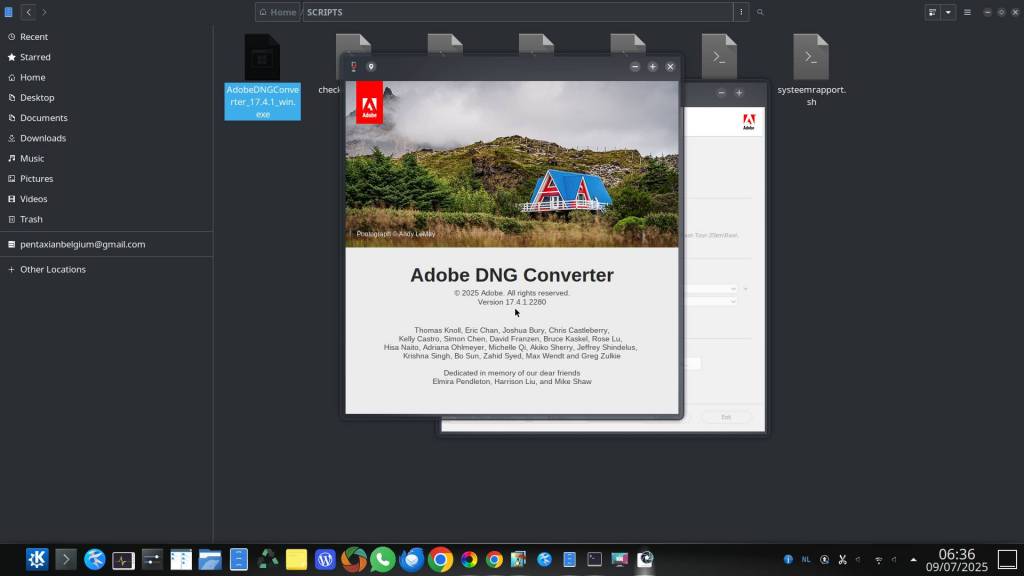
A freshly installed Adobe DNG Converter 17.4.1.2280
Notes
- This script only works for the Windows DNG Converter. The Mac version uses a different URL pattern.
- Adobe’s website uses redirects, so this script follows those to get the real download link.
- You can run this anytime to check if a new version is available, or even better Cron it!
Why use Adobe DNG Converter?
- Universal Compatibility: DNG files open in any editor, so you’re never locked out when software updates lag behind new cameras.
- Future-Proofing: DNG is an open standard. Your files won’t become digital fossils if your editor (or camera brand) goes extinct.
- Film Simulations: Some in-camera looks (film styles, profiles) get saved and show up in editors like RawTherapee.
But are there downsides?
- File Size: DNGs are usually the same size as your original raw, sometimes a bit smaller thanks to lossless compression.
- Loss of Quality? Nope. Conversion is lossless—your data stays intact.
- Do I need it if my raws already work? Not really. If your files open fine everywhere, you can skip it. DNG is mainly a lifesaver for new camera support, weird file types, or just future-proofing your archive.
In short: you don’t have to use DNG, but it’s a solid insurance policy for anyone who wants total freedom and long-term peace of mind.
This article was written by Marc R.
While I primarily speak Dutch and have some knowledge of English and a little French, ChatGPT helps ensure my writing is grammatically correct. I often mix Dutch and English in my drafts, and ChatGPT steps in to translate and correct.
I don’t have any Sponsoring Companies, Patreon support, or Follower Donations.
I don’t drink Coffee, well, I do … but not the financial form you sometimes find on other websites, like ‘buy me a coffee’ 😊
However, what I truly need to keep going is Motivation, and the best part is, it won’t cost you a thing. You can offer it for free – just hit the Like button and Subscribe !
Discover more from Open Source Photography
Subscribe to get the latest posts sent to your email.


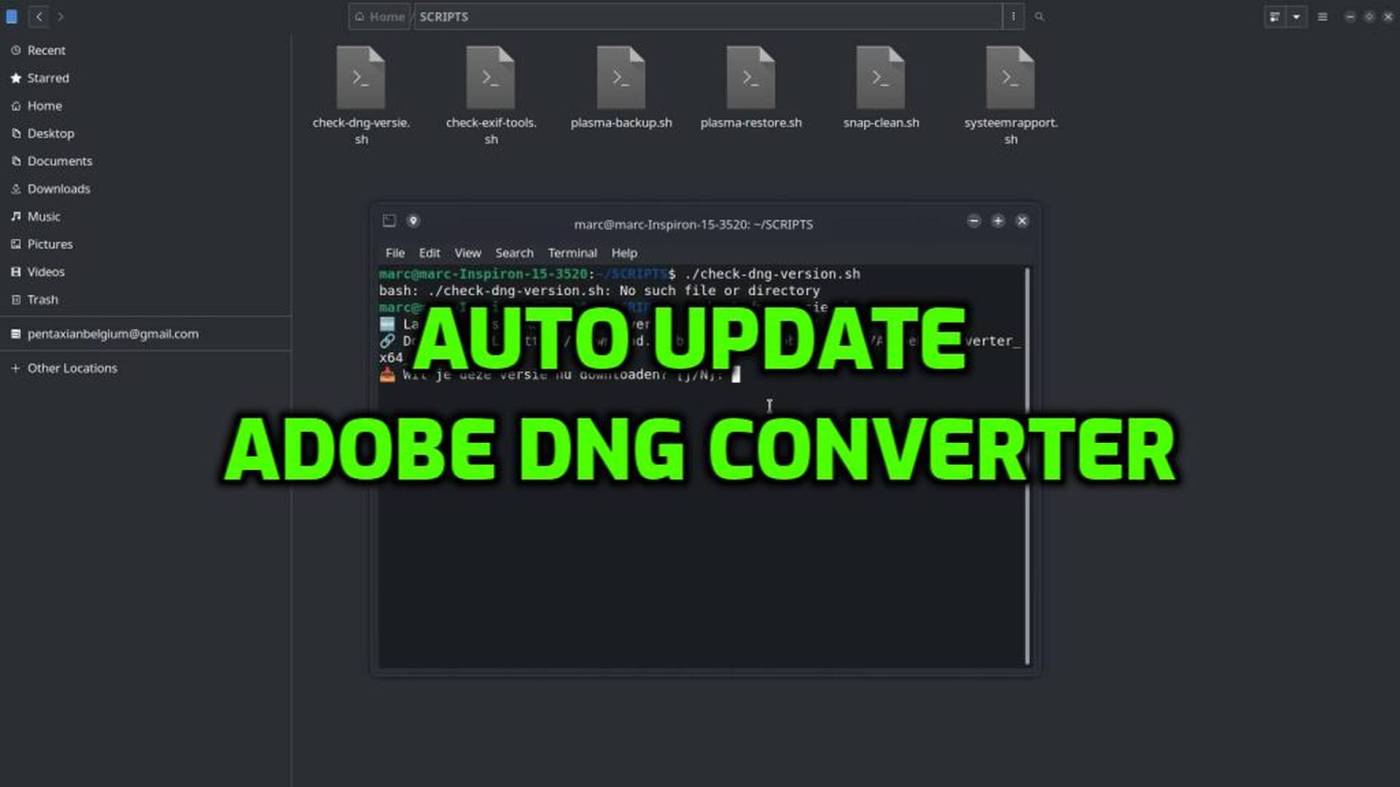

Very useful, thank you 👌
LikeLiked by 1 person
Thanks, Mark! Always appreciated!
LikeLiked by 1 person
I can also vouch for dnglab which in my limited experience worked flawlessly. For those who are a little more tech savvy or comfortable in the terminal it’s a great option when needing to convert to DNG.
LikeLiked by 1 person
Hi Mivade,
Welcome to Open Source Photography! Thanks for sharing your experience and for the dnglab tip. I just checked out the project and it definitely caught my attention—looks like a seriously capable tool for anyone comfortable in the terminal. I’ll be digging deeper and running some tests myself, and who knows, maybe it’s worth writing up a piece about it for other readers here. Great suggestion – thanks again for pointing it out and taking the time to share!
All the best,
Marc.
LikeLike