8 and a half minutes read time
Readers Questions:
Lately on OSP, I’ve noticed a steady increase in the number of questions coming in from readers. Some reach out to say thanks – you’re welcome ! others ask for a bit of help or technical advice, and a handful just want to share their own discoveries. One theme, though, keeps popping up in my inbox and on the site, time and time again – albeit in a dozen different wordings. It usually comes down to this: “Which camera do you recommend?” Or: “Which camera do you use the most?” Or sometimes: “If you had to start from scratch today, which Olympus, OM System, or Lumix would you pick?” And – of course – the eternal: “What’s actually the best Micro Four Thirds camera out there?”
On top of that, there’s often a follow-up question about which cameras play nicest with RawTherapee and open-source photo workflows. It seems a lot of people want to know not only what works, but what works well – and what’s a safe bet in terms of long-term compatibility.
I always appreciate these questions, not just because they show people are actively thinking about their gear, but because they offer a chance to dig into real-world experience and community knowledge. And let’s face it, there’s no “one-size-fits-all” answer – but there are plenty of insights and practical tips to share.
So, if you’re one of those who’ve written in asking which camera is “best,” most reliable, or the safest bet for open-source photography: you’re in good company. Stick around – your questions help shape the content here, and, who knows, the next article might just be inspired by you.
RawTherapee:
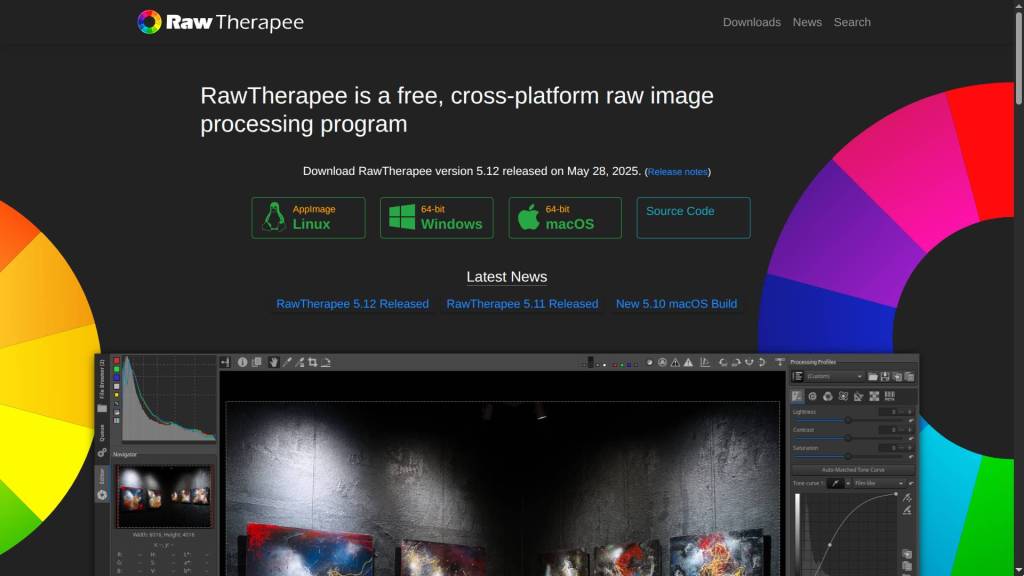
For this first part, I want to focus on RawTherapee and why, despite its long-standing reputation, some people still worry about compatibility. It’s a funny thing – RawTherapee doesn’t get talked about much, at least not compared to other software. Yet, I’m always surprised by how many photographers actually have it installed. Plenty of folks quietly use it alongside Darktable, digiKam, or even commercial tools.
What strikes me most is the odd sense of “taboo” that seems to surround RawTherapee, as if admitting you use it is some kind of dirty secret. I’ve even heard from professionals who prefer not to mention it, worried that it might somehow make them look less “serious” in the eyes of clients or colleagues. Meanwhile, Darktable gets far more buzz from the influencer crowd – just look at YouTube, where you’ll find endless videos and tutorials. RawTherapee, by comparison, flies under the radar. Maybe it’s because RawTherapee isn’t flashy; it’s not chasing trends. It simply excels at what it was built for: turning RAW files into high-quality JPEGs or TIFFs, ready for further editing in your favorite open-source or professional software.
So, if you’re hesitating because you don’t see RawTherapee mentioned everywhere, don’t let that put you off. Behind the scenes, a lot more people are using it than you might think – even if they don’t always admit it.
If you’re still on the fence, it might help to know that RawTherapee isn’t just my secret weapon – it’s also highly rated by others in the photo community. Emily Lowrey, known from Micro Four Nerds, recently named RawTherapee as her top free RAW editor, coming in second only to OM System’s own (Windows-only) software. She even said it’s “very close to Lightroom” in terms of power and usability – a pretty big compliment if you ask me. Darktable took third place in her ranking, for those keeping score at home.
So, if you ever wondered whether the pros and influencers have an eye on RawTherapee, you’ve got your answer. Turns out, you’re in good company.
Don’t Worry About Camera Compatibility – Seriously, Don’t
Let me answer this straight away: you really don’t need to worry about compatibility. Even if you’re shooting with something rare – like Pentax, for example – I’ve barely ever had issues in all these years. Maybe once, a tiny EXIF glitch, and it was fixed in no time.
The bottom line? RawTherapee is used by photographers with every camera brand imaginable. New model, odd RAW? There’s always someone in the forums ready to help, and fixes roll out fast. No need to stress – just shoot.
Now, the gold standard for guaranteed compatibility is to shoot in DNG. Cameras that spit out DNGs always “just work”- no drama, no surprises. But what if you’ve got a brand-new camera, or something truly exotic, and RawTherapee (or whatever you use) isn’t ready for its RAW files yet? No problem: just run your files through the free Adobe DNG Converter. It’s what the pros do anyway, especially if they want maximum portability and future-proofing. I still recommend it for anyone dealing with non-standard or bleeding-edge gear.
Even with my latest toy- the OM System OM-1 Mark II – there was a minor hiccup with auto exposure for about two weeks after release. But, as usual, the update rolled out and everything just worked again. That’s the pattern: quick fixes, friendly community, and no need for sleepless nights over camera support.
To sum up: whether you’re using a common DSLR, a mirrorless workhorse, or something a little left-field, you’re covered. The open-source photo community is vast, fast, and welcoming. And if all else fails, there’s always a workaround – usually just a forum post away.

Is Paid Software Always Up to Date?
It’s a common assumption that commercial (paid) photo software is always fully up to date with the latest cameras and sensors. In reality, even the big names like Adobe Lightroom, Photoshop, Capture One, and DxO PhotoLab aren’t instantly compatible with every brand-new camera.
Usually, paid software vendors are a bit faster than open source projects, since they have full-time developers, close ties with camera manufacturers, and early access to new models. That said, even Adobe’s camera support relies on regular updates – and it’s not unheard of for users of a just-released camera to wait weeks (sometimes months) for proper RAW support.
In some cases, the manufacturer’s own software (like OM Workspace or Canon Digital Photo Professional) will support new models immediately – but third-party editors need to reverse engineer or receive specs, which can take time.
The bottom line:
Even if you pay top dollar, there’s still a waiting game for RAW support with every new sensor or camera launch. It pays to check the official “supported cameras” list and, just like in open source, keep your software updated.
So, whether you’re using open source or commercial tools: patience is (sometimes) part of the process!
So, relax. Just shoot. The software will keep up – well, unless you’re the nervous type… or feeling a little desperate for support. In that case? Read on, and brace yourself :
Want to Push the Limits? Try the Nightly Builds
If you’re the kind of photographer who wants to squeeze out every last drop of compatibility – and you don’t mind living a little closer to the bleeding edge – RawTherapee’s nightly and development builds are your friend. These versions are updated much more frequently than the official releases and often include support for the latest camera models and RAW formats, sometimes even before your camera hits the store shelves.
Just a word of caution: nightly builds aren’t always bug-free. They’re perfect if you need support for a brand-new camera or sensor that isn’t working in the stable version yet, but you might occasionally run into the odd hiccup or unfinished feature. That’s the price of living on the cutting edge.
Ready to give it a try? You’ll find the latest builds here:
- RawTherapee GitHub Releases (nightly & development builds)
- RawTherapee Downloads Page (for official & experimental versions)
- Arch/Manjaro AUR: rawtherapee-git (always bleeding edge)
- Pixls.us Forum: Community Tips & Announcements
If you’re just after stability, stick with the main release. But if you’re curious, adventurous, or desperate for that shiny new sensor to work, these builds are worth a spin. Just don’t say I didn’t warn you!
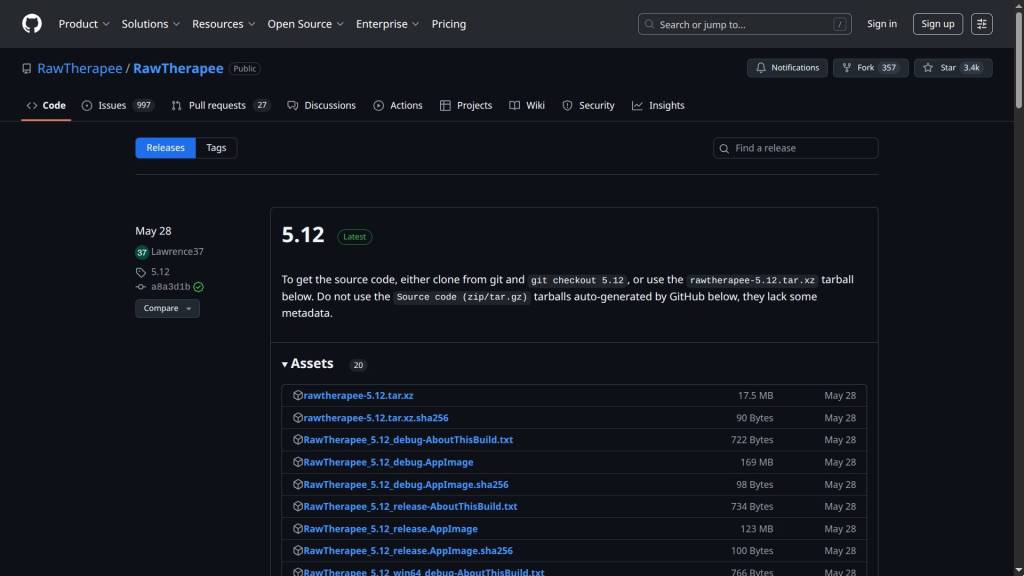
Essential RawTherapee Forums & Communities
- RawTherapee Forum on Pixls.us
https://discuss.pixls.us/c/software/rawtherapee/16
The ultimate hub for everything RawTherapee—beginners’ questions, bug fixes, new camera support, color science debates, you name it. - RawTherapee Reddit Community
https://www.reddit.com/r/RawTherapee/
Smaller, but occasionally a goldmine for user-made presets, workflow ideas, and impressive before/afters. - RawTherapee on GitHub (for the brave and the curious)
https://github.com/Beep6581/RawTherapee
File issues, contribute to the codebase, or download the latest (sometimes experimental) builds.
Good-to-Know Tips & Tricks
- Got a new camera? Jump on the forum:
If your camera isn’t supported yet, post a sample RAW file on the RawTherapee section of the Pixls.us forum. Developers and fellow users are quick to help (and fixes often arrive in record time). - Stay up to date:
The latest “nightly” or development builds of RawTherapee support new cameras faster than official releases. Get them here:
https://github.com/Beep6581/RawTherapee/releases - Extensive documentation is your friend:
The RawTherapee manual is thorough and actively maintained:
https://rawpedia.rawtherapee.com/ - Stuck with EXIF or lens corrections?
If something’s missing—say, a lens profile—check https://lensfun.github.io/ or ask on the forum. Adding new profiles often takes just a few days. - Keep an eye on compatibility updates:
The LibRaw Supported Cameras List is updated regularly. - Got a truly exotic or brand new camera?
Use the free Adobe DNG Converter to turn your RAWs into DNGs—RawTherapee loves DNGs, and it’s the quickest fix for compatibility headaches.
Quick Workflow Tips
- Batch processing:
Drag and drop a stack of RAWs—edit them all at once, save yourself time. - Save your signature style:
Store your favorite tweaks as a preset and apply them to any shot in a click. - Non-destructive editing:
Your original RAW stays untouched; all edits are saved in a sidecar .pp3 file.
Got a tip, trick, or favorite resource of your own? Drop a comment or let me know – sharing is what keeps this community sharp.
Hope this helped you,
Marc
“OSP Wisdom: If your camera isn’t supported by RawTherapee yet, just wait. Or write your own decoder. Or, you know, buy a camera from 2015″
“OSP Wisdom: Every new camera is fully compatible with RawTherapee… eventually”
“OSP Wisdom: When RawTherapee doesn’t recognize your RAW files, it’s not a bug—it’s a feature request”
This article was written by Marc R.
While I primarily speak Dutch and have some knowledge of English and a little French, ChatGPT helps ensure my writing is grammatically correct. I often mix Dutch and English in my drafts, and ChatGPT steps in to translate and correct.
I don’t have any Sponsoring Companies, Patreon support, or Follower Donations.
I don’t drink Coffee, well, I do … but not the financial form you sometimes find on other websites, like ‘buy me a coffee’ 😊
However, what I truly need to keep going is Motivation, and the best part is, it won’t cost you a thing. You can offer it for free – just hit the Like button and Subscribe !
Discover more from Open Source Photography
Subscribe to get the latest posts sent to your email.




Lovely article Marc. I’m sure RT is a wonderful program, and of course it’s feature rich and more than capable.
The biggest thing people forget is that they can try ANY editing software for free! If the software itself is not free, then the paid versions offer free trials. So just download them and give them a go!
I have a problem with Darktable and other free editing software I’ve tried lately, and that is that they do not read Nikon ZF raw files shot in High Efficiency Raw. I’m sure it’s only a matter of time though before they sort it out. I do have a workaround though, using NX Studio as a viewer and opening files from there into Darktable (it converts them to TIFF files seamlessly).
Watch out, as I have discovered a brand new, promising free bit of editing software that I’ll write about very soon!
LikeLiked by 1 person
Hey Mark,
Thanks, much appreciated! Have you tried converting your RAWs with Adobe DNG Converter? The upside is that once you’ve made the switch, your files are basically future-proof, you save space, and they’ll work with almost any software – no more relying on Nikon’s NX Studio (and you know how I feel about dependencies…).
Anyway, you’ve definitely piqued my interest with the new software – can’t wait to check it out.
Thanks again, Mark!
All the best,
Marc
LikeLiked by 1 person
NX Viewer is Nikon’s software, which I use for recipes etc, so it’s always in use. It’s only free editors that don’t seem to support the files, everything else does (such as ON1 Photo Raw, Luminar Neo and DXO).
It is a shame, but quite often free software does take a while to include raw files compatibility. I can shoot on normal raw (not high efficiency) which does work, but Nikon raw files are quite large!
Anyway, more to come soon on the free software, which is compatible with multiple operating systems!
LikeLiked by 1 person